

- #Z3X SAMSUNG TOOL PRO SAMSUNG LOCK REMOVAL HOW TO#
- #Z3X SAMSUNG TOOL PRO SAMSUNG LOCK REMOVAL SOFTWARE DOWNLOAD#
- #Z3X SAMSUNG TOOL PRO SAMSUNG LOCK REMOVAL INSTALL#
we are not responsible if these Tools may cause any harm to your device, Use them at Your Own Risk. Note: All The Frp Unlock Tools Trusted By Team.
#Z3X SAMSUNG TOOL PRO SAMSUNG LOCK REMOVAL INSTALL#
#Z3X SAMSUNG TOOL PRO SAMSUNG LOCK REMOVAL SOFTWARE DOWNLOAD#

Enter the password & Click next to continue.Z3X box latest upgrades Version V29.0 (Update- V31.1 Available Now, Details at the bottom of article) is available to download directly from Z3x-Team official Website. Run Super Tool v1.0.exe as administrator. Z3X Samsung Tool Pro 41.2 Without Box + Crack (2020) Download Z3x Box Samsung Tool Pro: Z3X Samsung Tool Pro is an awesome mobile tool for Samsung phone.
#Z3X SAMSUNG TOOL PRO SAMSUNG LOCK REMOVAL HOW TO#
How To Install Super Samsung Unlock Tool V5.3 NOTE: BEFORE RUNNING THE TOOL, BE SURE TO DISABLE THE ANTI-VIRUS PROGRAM IN ORDER TO BE ABLE TO USE THE Super Unlock Tool PROGRAM Supported OS: Windows 7 / Windows 8 / Windows 8.1 / Windows 10ĭownload Link: Mediafire / Mega – Password:
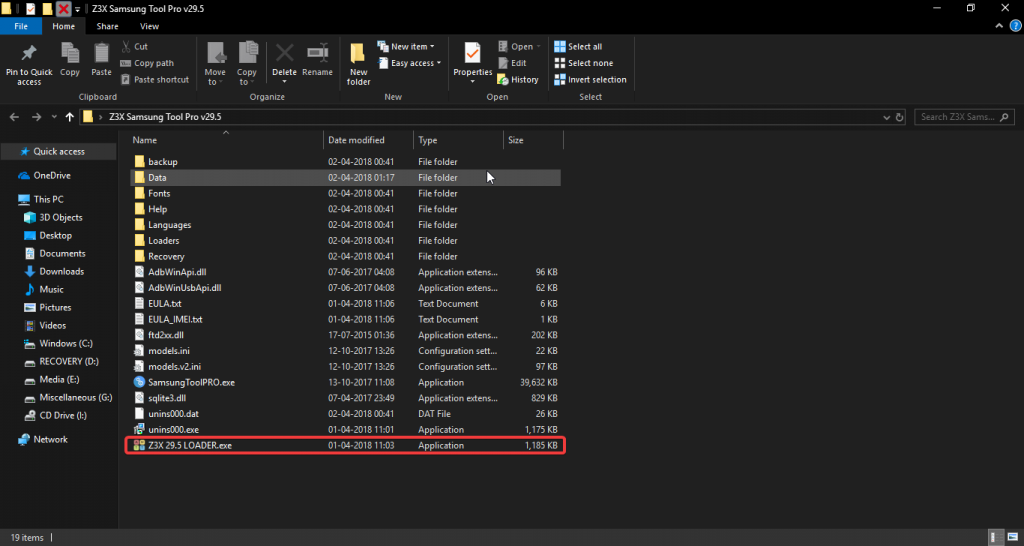
All Android devices work well with this Samsung Unlock Tool. Here you can download the Super Samsung Unlock Tool. Read More: Download Z3x Samsung Tool Pro – Free Samsung Unlock Tool NO. Z3x samsung tool 64 bit featured How to clean registry featured How to create vector graphics featured How to use a firewall Check our latest how to articles Follow us: Twitter Facebook Software catalog DMCA / Request. Super Samsung Unlock Tool is a Free samsung tool Developed by Yusuf Al Khabour to help Samsung users to Read Info, Remove Samsung Account, Factory Reset, Remove Security Notice, Fix Wifi Run, Fix Wifi Forget, Fix S-Health, Fix DRK Uart, Fix Smart View,Reset Screen Lock, Enable Diag Mode, Add Data Icon, Disable Factory Mode, Read PIT, FRP Reset, Exit Download, Reboot Recovery, Reboot Download, Read NV, Wipe NV, Write NV, Reset EFS, Read EFS, Write EFS, Reset MSL, Read EFS, Write EFS, Reset EFS, Read Security, Write Security, Repair IMEI, Repair Network, Restoring Imei Original, Enable UART, Change Serial Nubmer, Read Serial Number, Enable Hidden menu,Change Wifi Mac,Read Wifi-Blu, Repair USSD Codes, Set singel sinUnlock Network Chine Telecom, Remove Sprint Apps, Remove T-Mobie Apps, Fix MIPI at combination, Set dual sim, Remove Verizon Apps, Remove ATT Apps, Reset Samsung Account, Add Arabic to Keyboard, Add Farsi to Keyboard,Remove RMM … Just Download Super Samsung Unlock Tool and Installed on your computer, and run Super Tool as an administrator, so here is a full complete Guide on how to Use Super Unlock Tool.


 0 kommentar(er)
0 kommentar(er)
